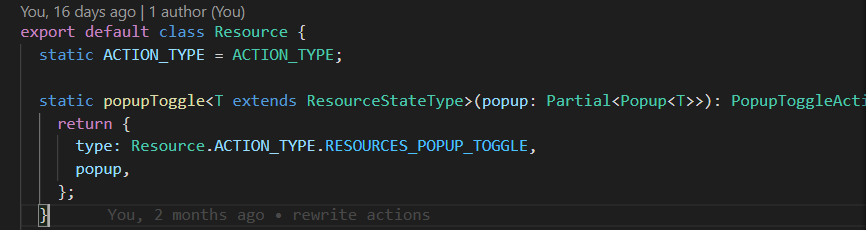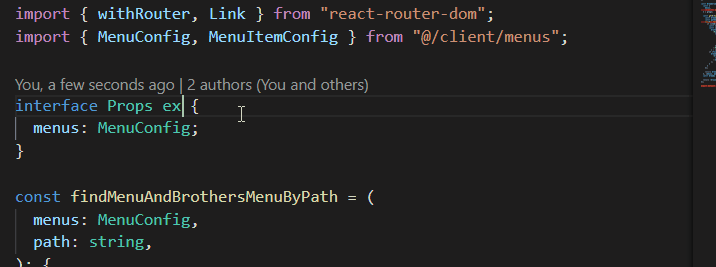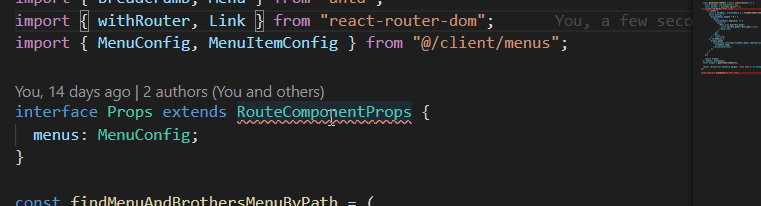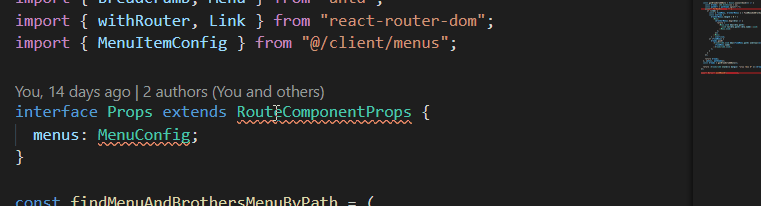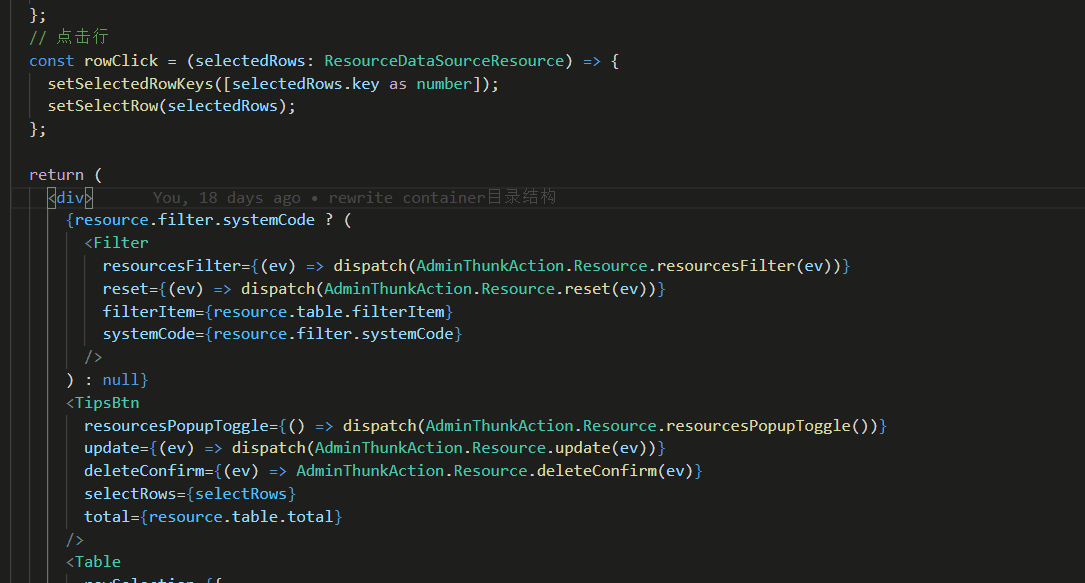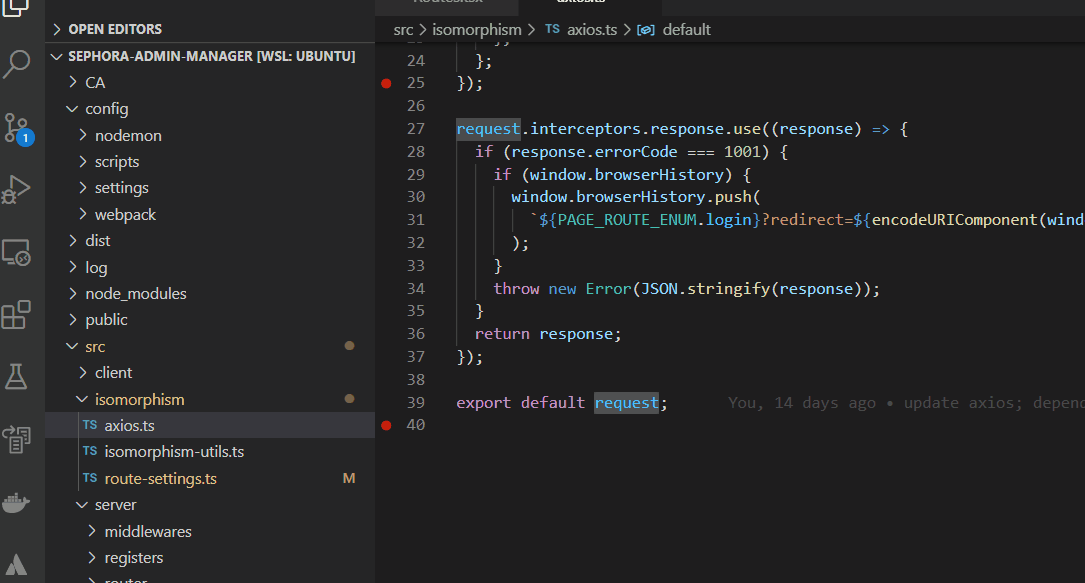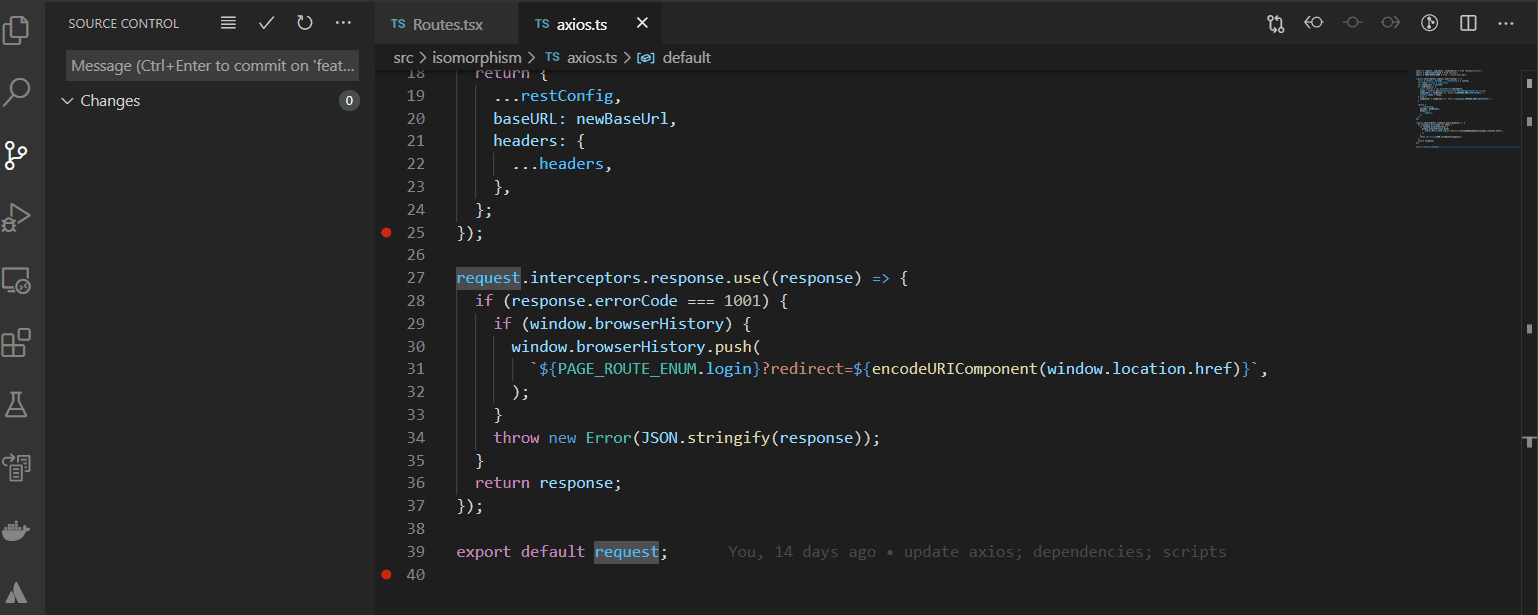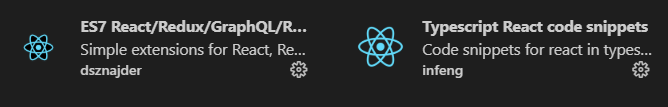React 16.8 加入的特性。 React hooks 允许开发者,在函数组件中,使用 state,和类似生命周期的功能。
基础 hooks
useState
概述:用来声明状态,和改变该状态的函数。
参数:状态初始值,或者一个返回初始值的函数。只会在组件出初次渲染时执行。
用法:
const [state, setState] = useState(initialState); // 参考Es6 数组的结构赋值
const [state, setState] = useState(() => {
const initialState = someExpensiveComputation(props);
return initialState;
});
eg:
function Counter({initialCount}) {
const [count, setCount] = useState(initialCount);
return (
<>
Count: {count}
<button onClick={() => setCount(0)}>Reset</button>
<button onClick={() => setCount(prevCount => prevCount + 1)}>+</button>
<button onClick={() => setCount(prevCount => prevCount - 1)}>-</button>
</>
);
}
useEffect
概述:处理具有副作用的行为,例如(订阅,计时器,日志记录等。),并在函数组件渲染结束后运行。
参数:
- 第一个参数,接收一个可能具有副作用(订阅,计时器,日志记录等。)的函数。该函数的返回值,可能是一个清理函数。
- 第二个参数(可选),含有执行依赖的数组。当该参数为空数组时,该 effects 只在初次渲染后执行。
用法:
useEffect(
() => {
const subscription = props.source.subscribe();
return () => { // 组件被移除前执行清理函数
subscription.unsubscribe();
};
},
[props.source], // 依赖改变,订阅函数才会执行
);
useEffect(
() => {
const subscription = props.source.subscribe();
return () => { // 组件被移除前执行清理函数
subscription.unsubscribe();
};
},
[], // 初次渲染 执行
);
useContext
const MyContext = React.createContext(defaultValue);
const value = useContext(MyContext);
其他 hooks
useReducer
概述:在状态较复杂时使用.我的理解是,和 redux 类似的概念。因为工作一直在 使用 redux。所以这个概念,暂时不做深入了解。以后有机会用到的话,再深入学习。
useCallback
概述:类似 useMemo,返回一个 callback 函数,
const memoizedCallback = useCallback(
() => {
doSomething(a, b);
},
[a, b],
);
- 测试中,遇到问题:依赖值没变,但会重新进行计算。
- 有点没搞懂,这个 hook 的使用场景
useMemo
概述:返回一个计算值,只在依赖发生变化时计算。
const memoizedValue = useMemo(() => computeExpensiveValue(a, b), [a, b]);
useRef
概述:useRef 返回一个可变的 ref 对象。初始化时,初始化参数将被赋值给该对象的 current 属性。这个 ref 对象,存在在整个组件的生命周期内
最常用的用法,是用 ref 对象存储一个 dom 对象。eg:
function TextInputWithFocusButton() {
const inputEl = useRef(null);
const onButtonClick = () => {
// `current` points to the mounted text input element
inputEl.current.focus();
};
return (
<>
<input ref={inputEl} type="text" />
<button onClick={onButtonClick}>Focus the input</button>
</>
);
}
但是,ref 对象并不是只能存储 dom 对象。它是一个通用容器。有些类似 类的实例属性。可以存储任意类型的值。eg:
function Timer() {
const intervalRef = useRef();
useEffect(() => {
const id = setInterval(() => {
// ...
});
intervalRef.current = id;
return () => {
clearInterval(intervalRef.current);
};
});
// ...
}
useImperativeHandle
概述:在使用 ref 时,可以使用 useImperativeHandle,选择特定的实例属性暴漏给父组件。
必须结合 forwardRef 使用
function FancyInput(props, ref) {
const inputRef = useRef();
useImperativeHandle(ref, () => ({
focus: () => {
inputRef.current.focus();
}
}));
return <input ref={inputRef} ... />;
}
FancyInput = forwardRef(FancyInput);
// 在父组件中拿到的ref引用,是一个 { focus:Function } 的对象。
useLayoutEffect
与 useEffect 类似,
useLayoutEffect 在 componentDidMount 和 componentDidUpdate 相同的阶段触发。
React 官方建议,优先使用 useEffect,只在使用 useEffect 遇到问题时,尝试使用 useLayoutEffect